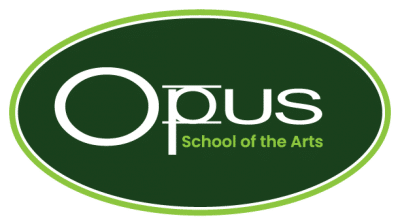Portal
How to set up your family portal
If you are a new family, you will need to register before having access to the portal. You can fill out the Inquiry/Registration form on our website to receive a call within 2 business days, call one of our locations, or come into the office during office hours to register.
1. Click on “FAMILY PORTAL LOGIN”
2. Enter email address as your login ID.
3. Select the “Reset Passsword” link
4. You will be sent an email with a temporary password to utilize online registration and information. We encourage you to change your temporary password to a personal password after your initial login.
5. Your first initial log in will require that you sign (and sing if you wish) our Policy and Procedures, even if you signed in person.
If you ever need help with your account or logging in to the Family Portal, please call the Front Desk at 360-833-9604.